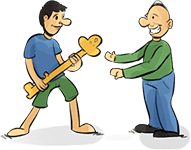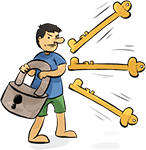Step 1:
You use the services at LegalWills.co.uk to create your Last Will and Testament, express your funeral wishes,
write final messages, prepare your advance directives, itemise your important information in your LifeLocker,
and upload important files to your digital vault. You then name at least one family member, loved one or
trusted financial adviser to access one or more of your services. Paper copies of your documents can also be printed.
Step 2:
Your Keyholders® are given a custom generated secure ID, and are sent a note explaining their responsibilities and instructions for using their ID.
If you wish, you can also send your Keyholders® a printed wallet card with their secure ID printed onto it.
Step 3:
You can continue to update your documents and services throughout your lifetime.
Step 4:
When you become incapacitated, or you pass away, your Keyholder® can login with their secure ID
and request access to your documents and other information in our system. To guard against premature access,
you are immediately notified of the request, explaining that a Keyholder® is attempting to view your documents.
Step 5:
If you do not respond within the period of time that you have configured within the MySecurity™ service,
then your documents and other files are made available to your Keyholder®.